Work Queues
How to Add a New Work Queue
- Click on the Add link in the Actions Menu.
- Click on Work Queues.
- Enter a Description for the Work Queue and make sure it is marked as Active.
- In the Assigned To section, click on the +Add Assigned To link to add users to this work queue.
- In the pop up window that appears, select the users that will be assigned to this work queue and click OK.
- Click Add/Update Record to save.
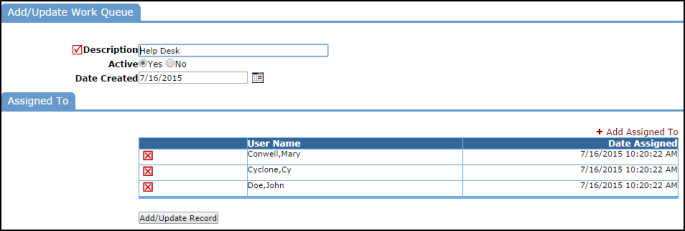
- Once the work queue is saved, you can set up automatic routing for it at the bottom of the page.
